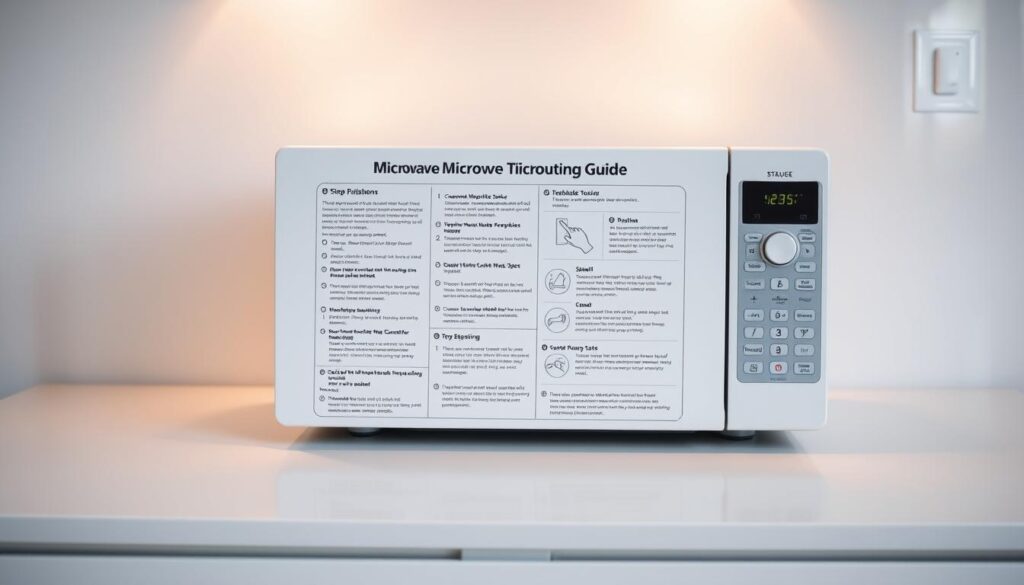A faulty microwave can be a significant inconvenience in any UK home. With over 75% of households relying on these appliances daily, a malfunction can disrupt meal routines and cause frustration. If your microwave has stopped working, you’re likely wondering whether you can fix it yourself or need to call a professional.
This comprehensive guide is designed to help you diagnose and potentially fix common issues with your microwave appliance. From simple power problems to more complex internal component failures, we’ll walk you through the steps to identify and possibly repair your microwave, ensuring your safety throughout the process.
Key Takeaways
- Diagnose common microwave issues using our step-by-step guide.
- Understand when to attempt a DIY fix and when to call a professional.
- Learn safety precautions to avoid electrocution risks when handling microwave repairs.
- Discover how to troubleshoot your microwave effectively.
- Make an informed decision about repairing or replacing your appliance.
Common Microwave Problems in UK Households
A malfunctioning microwave can disrupt your daily schedule and leave you wondering what went wrong. Your microwave is an essential appliance, used daily for reheating and cooking. When it stops working, it can cause inconvenience.
Understanding the Importance of Your Microwave
Your microwave plays a vital role in your kitchen, providing a quick and efficient way to heat food. Recognising its importance can help you identify potential issues before they become major problems. Regular maintenance and prompt repairs can extend its lifespan.
Signs Your Microwave Needs Attention
Several signs indicate your microwave needs attention. These include unusual noises, sparking inside the cavity, inconsistent heating, and the door not closing properly. Other signs are burning smells, visible damage to the power cord, and longer microwave heating times. Addressing these issues promptly can prevent further damage and ensure your safety.
| Issue | Description | Possible Cause |
|---|---|---|
| Unusual Noises | Buzzing, grinding, or clicking sounds | Mechanical problems |
| Sparking Inside | Sparks not caused by metal objects | Waveguide or magnetron damage |
| Inconsistent Heating | Food partially hot and partially cold | Magnetron or turntable issues |
Safety First: Precautions Before Attempting Repairs
Microwave repair can be hazardous if you don’t take the necessary safety measures beforehand. When dealing with electrical appliances like microwaves, it’s essential to be aware of the potential electrical hazards.
Electrical Hazards of Microwave Repair
Microwaves, like other electrical appliances, can pose significant electrical hazards if not handled properly. Always unplug your microwave before starting any repair work to avoid electrical shocks or injuries. Be cautious of capacitors, as they can retain electrical charge even after the microwave is unplugged.
Tools You’ll Need for Safe Troubleshooting
To safely troubleshoot your microwave, you’ll need the right tools. Here’s a summary of the essential tools in a tabular format:
| Tool | Purpose |
|---|---|
| Multimeter | Test electrical components safely |
| Insulated screwdrivers (flathead and Phillips) | Protect against potential electrical shocks |
| Electrical tape | Insulate exposed wires during inspection |
| Rubber gloves rated for electrical work | Provide additional protection when handling internal components |

By making sure you have these tools and following safety guidelines, you can minimize risks when repairing your microwave. Always verify that the power is disconnected before beginning any work, and consider using a voltage tester for added safety.
Is Your Microwave Not Working? Check These Power Issues
If your microwave isn’t working, checking the power supply and connections is a good place to start. A faulty power supply can often be the culprit behind a non-functional microwave.
Verifying Power Supply and Connections
First, ensure that your microwave is properly plugged in and that the outlet is working. You can test the outlet by plugging in another appliance to see if it functions correctly. Additionally, inspect the microwave’s power cord for any signs of damage or wear.
Checking for Blown Fuses and Tripped Circuit Breakers
A blown fuse is a common reason for microwave failure. The main fuse can blow due to a power fluctuation or a defective door switch. To diagnose, check your microwave’s fuse, typically located near the power cord entry point. If you find a blown fuse, replace it with one of identical specifications. Also, check your circuit breaker to ensure it hasn’t tripped.
| Cause | Symptoms | Solution |
|---|---|---|
| Blown Fuse | Microwave not turning on | Replace fuse with identical specs |
| Tripped Circuit Breaker | Microwave and other appliances not working | Reset circuit breaker |
Some microwaves have thermal fuses that blow when the unit overheats, indicating potential ventilation problems. If a new fuse blows immediately after replacement, it suggests a more serious electrical fault requiring professional attention.
Door Switch and Latch Problems
Microwave door switches play a crucial role in the safe operation of your appliance. When functioning correctly, they ensure that the microwave only operates when the door is properly closed. However, when these switches fail, it can lead to issues with your microwave’s performance and safety.
How Door Switches Affect Microwave Operation
The door switch is a critical safety feature in your microwave. It is designed to interrupt the circuit when the door is open, preventing the microwave from emitting radiation. A faulty door switch can cause your microwave to malfunction or not start at all. Understanding how these switches work is essential for diagnosing and fixing problems.
Testing and Replacing Faulty Door Switches
To check and replace a door switch, you will need to follow a series of steps. First, unplug the microwave from the power source to ensure your safety. Then, you may need to unscrew the grille and/or control panel to access the switch assembly. Remove the switch assembly mounting screws, depress the release tab, and disconnect the wire connector to remove the switch.
Testing the door switch with a multimeter set to continuity or resistance mode will help determine if it’s functioning properly. The switch should show continuity when pressed and no continuity when released. If it’s faulty, replacing it with a new switch that matches the original specifications is crucial. After replacement, thoroughly test the microwave’s safety features before returning it to regular use.
Control Panel and Display Issues
Issues with the control panel and display can render your microwave unusable, leaving you wondering what went wrong. The control panel is the interface through which you interact with your microwave, setting the time and power levels for cooking.
Diagnosing Keypad and Control Board Problems
If your microwave’s keypad is unresponsive or the control board is malfunctioning, it may be due to a software glitch or a hardware failure. Check if the issue persists after a simple reset.
Resetting Your Microwave’s Control System
Resetting your microwave’s control system can resolve many electronic glitches. To do this, unplug the microwave for at least 1-2 minutes to allow the internal electronics to discharge fully. Some models have a dedicated reset button or key combination; check your owner’s manual for specific instructions.
- After resetting, you’ll need to reprogram the clock and any custom settings.
- If your microwave is in “Demo” or “Showroom” mode, the reset procedure should return it to normal operating mode.
- Persistent control issues may indicate a hardware problem requiring repair or replacement.

For microwaves with smart features, app-based resets or firmware updates may be available to resolve software-related issues. Always refer to your owner’s manual for guidance on troubleshooting and resetting your specific microwave model.
Microwave Turns On But Doesn’t Heat Food
When your microwave turns on but fails to heat food, it’s often a sign of an underlying issue that needs to be addressed. Understanding how microwaves generate heat is crucial to diagnosing the problem.
Understanding How Microwaves Generate Heat
Microwaves generate heat through a component called the magnetron, which converts electrical energy into microwave energy. This energy is then directed into the cooking compartment, where it’s absorbed by the food, causing it to heat up.
Common Causes of Heating Failures
Several factors can lead to a microwave’s failure to heat food properly. Some of the most common causes include:
- A faulty magnetron, which is the most common component to fail.
- A malfunctioning diode, which rectifies AC power to DC for the magnetron.
- Burned out high-voltage capacitors and transformers.
- Overheated thermoprotector.
For a more detailed diagnosis, it’s helpful to consult your manufacturer’s instructions or visit ifixit for community-driven solutions.
| Cause | Description | Potential Fix |
|---|---|---|
| Faulty Magnetron | The magnetron is responsible for generating microwave energy. | Replace the magnetron. |
| Malfunctioning Diode | The diode rectifies AC to DC for the magnetron. | Replace the diode. |
| High-Voltage Capacitor Failure | The capacitor stores electrical charge for the magnetron. | Replace the capacitor. |
Turntable and Carousel Malfunctions
A non-rotating turntable in your microwave can be caused by various factors, ranging from food residue to mechanical faults. The turntable is an essential part of your microwave oven, ensuring even cooking by rotating the food. When it stops working, it can be inconvenient.
Why the Turntable Stops Rotating
Often, the issue is due to something as simple as food or residue jamming the turntable or its rollers being stuck. Checking under the turntable for any obstructions is a good first step. Additionally, the drive coupling, which connects to the turntable motor, might be damaged or misaligned.
Simple Fixes for Turntable Issues
To resolve the issue, start by removing the glass turntable and support ring to clean underneath with warm, soapy water. Ensure the support rollers move freely and clean any sticky residue. Verify that the turntable motor shaft turns freely when rotated by hand with the microwave unplugged. If your microwave has a turntable on/off function, check your manual for instructions. For persistent issues, consider replacing the turntable assembly, as replacement parts are relatively inexpensive and easy to install.
Internal Fuse Problems and Replacements
If your microwave isn’t working, checking the internal fuse is a good place to start. Microwaves contain various types of fuses, including thermal fuses, cavity fuses, and thermoprotectors, designed to cut off power in case of overheating.
Locating and Testing Microwave Fuses
To diagnose a fuse issue, you first need to locate the fuse. This usually involves accessing the microwave’s internal components. Once found, you can test the fuse for continuity using a multimeter.
Safely Replacing Blown Fuses
If a fuse is blown, it needs to be replaced with an exact match in terms of voltage, amperage, and physical specifications. When handling new fuses, avoid touching the metal end caps to prevent damage. Ensure the fuse holder is clean and free of corrosion before installing the new fuse.
Some key tips for replacing fuses include:
– Always use exact replacement fuses.
– Purchase from reputable suppliers.
– Handle fuses by their ceramic body.
– Ensure fuse holders are clean.
– Secure the fuse firmly in its holder.
For more detailed guidance on microwave repair, you can visit our page on microwave repair.
When to Call a Professional Repair Service
If you’re unsure about how to fix your microwave, seeking help from a qualified technician is the best course of action. Certain issues, such as problems with the control board, require professional expertise.
Signs of Serious Microwave Damage
Be aware of signs that indicate serious damage, such as sparks, burning smells, or the microwave not turning off. These issues signify that you need to call a professional.
Finding Qualified Microwave Repair Services in the UK
To find a reliable service, look for technicians registered with the UK’s Electrical Safety First organisation. Manufacturer-authorised service centres are also a good option. Check online reviews on platforms like Trustpilot or Checkatrade to ensure you’re hiring a reputable service.
Conclusion: Extending Your Microwave’s Lifespan
By following some straightforward tips, you can significantly prolong your microwave oven‘s operational life. Regular maintenance is crucial to prevent common issues that can lead to premature failure.
To keep your microwave in good condition, it’s essential to clean the interior regularly, avoiding food buildup that can absorb microwave energy and cause damage. You should also avoid slamming the door, as this can damage the critical door switches and latching mechanism.
Using microwave-safe containers only can prevent damage to the interior and waveguide cover. Additionally, always run the microwave with food or water to absorb the energy, as running it empty can damage the magnetron. Ensuring proper ventilation around the unit and wiping spills immediately can also help.
For optimal performance, consider having your microwave oven professionally serviced every few years. If you’re due for an upgrade, look for models with advanced features like Sensor Cooking, Air Fry Mode, and Steam Cooking, which can enhance your cooking experience. By following this guide, you can enjoy efficient and safe cooking with your microwave for years to come.