Upgrading your home with a smart light switch can be a great way to enhance your living experience. Most homes built after the 1980s have a neutral wire throughout the space, which is essential for modern smart light switch installations.
A neutral wire provides a return path for currents, making it a crucial component for your smart home upgrade. If you’re considering installing a smart light switch, it’s essential to understand the common challenges homeowners face and how to determine if your existing wiring is compatible.
Key Takeaways
- Understand the role of neutral wires in modern smart light switch installations.
- Determine if your existing wiring is compatible with smart switches.
- Learn about the benefits of upgrading to smart light switches, including remote control capabilities and scheduling.
- Discover alternative solutions for homes without neutral wires.
- Get an overview of the installation process and safety considerations.
Understanding Neutral Wires in Smart Home Systems
To successfully integrate smart switches into your home, you need to comprehend the function of neutral wires in your electrical system. Most smart switches still need a neutral wire to complete a given circuit and stay powered 24/7.
What Is a Neutral Wire and Why It Matters
A neutral wire is a crucial component of your home’s electrical system, providing a path for the current to return to the source. In the context of smart home technology, the neutral wire is essential for maintaining power to the internal electronics of smart switches. This is particularly important for devices like the Brilliant smart home controller, which demands constant power to manage your collection of connected devices.
How Smart Switches Differ from Traditional Switches
Traditional switches simply complete or break a circuit, whereas switches require constant power for their advanced features. Unlike traditional toggle switches that only need hot and load wires to function, smart switches typically require a neutral wire to maintain power to their internal electronics. This enables features like remote control via smartphone apps, voice control through virtual assistants, and energy usage monitoring. As a result, the installation of smart light switches can be more complex, requiring careful wiring and sometimes additional components.
How to Check If Your Home Has Neutral Wires
Before installing a smart light switch, it’s essential to verify the presence of a neutral wire in your home’s wiring. This check is crucial for ensuring compatibility and safety.
Age-Based Assessment: When Your Home Was Built
Homes built after 2011 are more likely to have neutral wires present in their switch boxes due to updates in electrical wiring regulations. If your home was built during this period, it’s probable that you have neutral wiring. However, for older homes, the presence of neutral wires is less certain.
Visual Inspection: What to Look For
To confirm the presence of a neutral wire, you’ll need to inspect the wiring inside a switch box. First, ensure your safety by switching off the power at the circuit breaker and verifying it’s off using a voltage tester. Then, remove the switch plate and gently pull out the switch to examine the wires. Look for a white wire, which typically indicates a neutral wire, although it might be bundled with other wires at the back of the box. Be cautious, as a white wire isn’t always a neutral wire, especially in older homes or complex switch setups. The presence of a ground wire (usually bare copper or green) is another indicator of modern wiring practices. If you see multiple wires entering the box, it’s a good sign that you have a neutral wire. 
When inspecting, note that boxes with only two wires (hot and load) lack a neutral wire. Understanding the wiring in your home is key to installing smart switches safely and correctly.
Essential Tools and Preparation for Installation
To ensure a smooth installation process, gathering the right tools and understanding the requirements of your smart switch is vital. This preparation will help you avoid potential issues and ensure that your smart light switch operates correctly.
Safety Equipment and Tools Checklist
When installing a smart light switch, safety should be your top priority. You’ll need a voltage tester to ensure the power is off, a screwdriver set for removing the old switch and securing the new one, and wire strippers for preparing the wires. Additionally, having a non-contact voltage tester can provide extra safety by detecting voltage without touching wires.
It’s also essential to have a well-lit workspace and a clear area around the electrical box to prevent accidents. Make sure you have all the necessary tools within reach to streamline the installation process.
Selecting the Right Smart Switch for Your Home
Choosing the right smart switch involves considering several factors, including whether your home has neutral wires. Some smart switches, like those from Brilliant and Lutron, require a neutral wire to function correctly, offering features like constant power and dimming capabilities. On the other hand, brands like Cync offer smart switches that can work without a neutral wire, making them suitable for older homes.

How to Install Smart Light Switch with Neutral Wire
The installation of a smart light switch that includes a neutral wire is a simple DIY project that can be completed in a few steps. Before you begin, ensure you have the necessary tools and have selected the right smart switch for your home. For more detailed guidance on choosing the right smart switch, you can refer to our previous section on Essential Tools and Preparation for Installation.
Turn Off Power and Remove Existing Switch
First, turn off the power to the circuit you’re working on at your circuit breaker panel. Verify that the light is off before proceeding. Then, remove the faceplate of your existing light switch and gently pull the switch out of the electrical box. You’ll see the wires connected to the switch; these will need to be disconnected. Carefully note the color and position of each wire, as this will be crucial for connecting your new smart switch correctly.
Identify and Connect Wires Correctly
Identify the wires: typically, you’ll have a black (hot) wire, a white (neutral) wire, and a copper (ground) wire. Some setups may also include a red wire, which is usually another hot wire. Consult your smart switch’s manual to understand its wiring requirements. Connect the wires to the corresponding terminals on your smart switch. The neutral wire is crucial for the operation of your smart switch, so ensure it’s properly connected.
- Carefully fold the wires back into the electrical box, being mindful that smart switches are typically larger than traditional switches and require more space.
- Position the smart light switch in the electrical box and align the mounting holes with the brackets in the box.
- Secure the switch to the electrical box using the provided mounting screws, being careful not to overtighten, which could crack the switch housing.
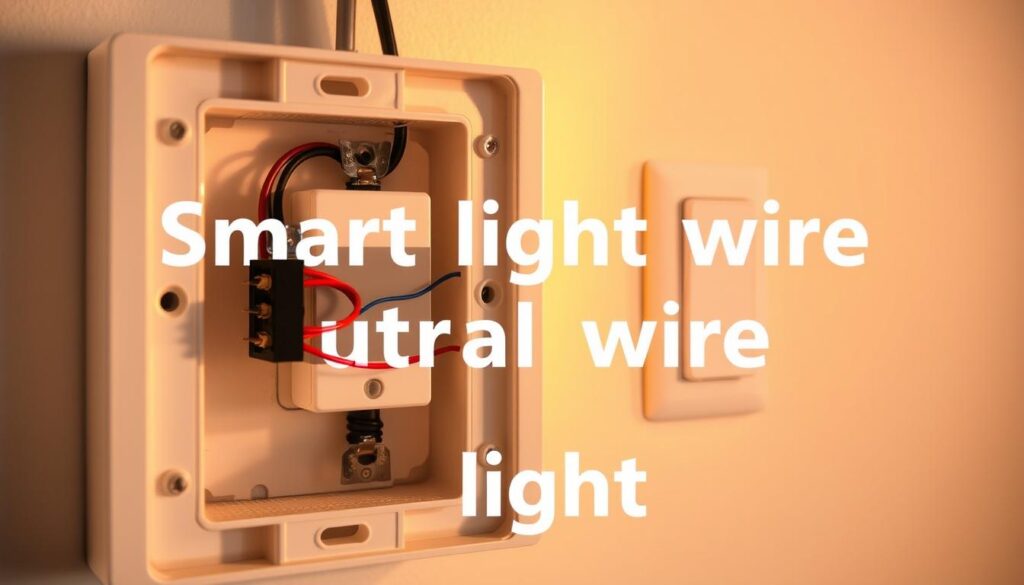
Mount the Switch and Restore Power
Once the wires are connected and the switch is secured in the electrical box, attach the faceplate to the newly installed smart switch, ensuring it sits flush against the wall. Then, return to your circuit breaker panel and restore power to the circuit controlling your newly installed smart light switch. Test the manual operation of the switch to confirm the light turns on and off correctly before proceeding with the smart setup.
To complete the smart functionality, download the manufacturer’s app on your smartphone and follow the specific instructions to connect your smart switch to your home’s WiFi network. You can then integrate it with your preferred voice assistant, such as Alexa or Google Assistant, for voice control capabilities.
Solutions for Homes Without Neutral Wires
If you’re dealing with a home that lacks neutral wires, you’re not alone in facing this challenge. Many homes, especially older ones, were not wired with neutral wires at every switch location, which can complicate the installation of smart switches that typically require a neutral wire.
No-Neutral Smart Switch Options
For homes without neutral wires, there are smart switches designed to work without them. These switches use alternative technologies, such as using the live wire to complete the circuit or employing capacitors to store energy. Brands like Philips Hue and LIFX offer a range of smart lighting solutions that can be controlled remotely.

Alternative Smart Lighting Solutions
If installing smart switches isn’t feasible, you can still achieve smart lighting through other means. Smart light bulbs like Wyze or LIFX can be controlled via apps or voice assistants, offering a flexible solution. Additionally, smart plugs can turn standard lamps into smart lighting by plugging them into a smart outlet. These alternatives allow you to enjoy smart lighting without the need for extensive wiring changes.

Exploring these alternatives allows homeowners to weigh the pros and cons of each approach, considering factors like cost, ease of installation, and functionality. Understanding how these solutions integrate with broader smart home systems and voice assistants is crucial for a seamless smart home experience.
Conclusion
As you consider upgrading your home’s lighting system, understanding the role of neutral wires is crucial. Knowing your home’s wiring is the first step in determining the best approach for installing a smart light switch. The age of your home plays a significant role in whether your switch boxes contain neutral wires, affecting your installation options. For homes with neutral wires, the installation process involves turning off power, identifying wires correctly, and mounting the switch safely. If your home lacks neutral wires, alternatives like specialised switches or smart lighting solutions are available. Always check product specifications to ensure compatibility. If unsure, it’s advisable to consult a licensed electrician. Smart light switches can enhance your home’s functionality and convenience while potentially saving energy. Start with one or two switches to experience the benefits before upgrading further.



